Unity3D

- November 30, 2017
Orbit around focused GameObject in Linux Mint
To orbit around focused GameObject when running Unity on Linux mint you might need to change the Special key to move and resize windows setting first. The keyboard shortcut to use orbit in Unity3D is Alt+Left mouse button. However that Alt key is by default set to be used for moving windows on Linux Mint […]

- June 7, 2016
TapController Unity3d tutorial
In this TapController Unity3d tutorial we’ll create a script that will work so that when the player taps the screen, a force is added to a GameObject. This technique is used in Friendsheep. This code is open sourced, and you can download it from the unity examples repository. This is the finished TapController.cs. As an example have a […]
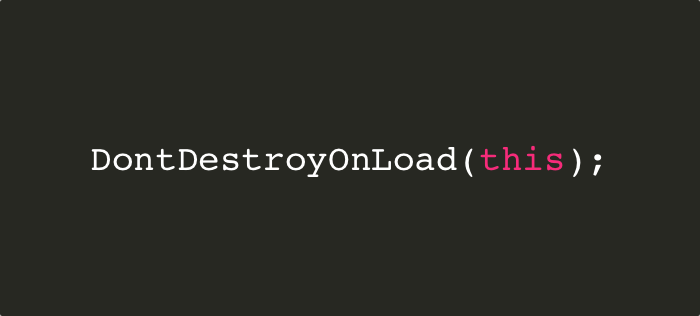
- April 19, 2016
DontDestroyOnLoad tutorial
This is a simple DontDestroyOnLoad tutorial for unity3D. It is used to keep game objects alive during for example scene reloads. In this tutorial we will look at how to keep game music playing while reloading a scene. This technique is used in Friendsheep. You can download or clone this tutorial from this repository on Github. This tutorial […]

- March 6, 2016
Optimize game performance with Unity3D
How do you optimize game performance with Unity3D ? These are the steps taken to get Friendsheep to run smooth with high FPS on mobiles. Some of these tips are mobile platform specific, but most of them you can use in every game. The profiler To find out what is unoptimized in your game […]

- January 29, 2016
Friendsheep beta version 2
The Friendsheep beta version 2 was released last week. There was a lot of changes to the graphics in the game. The image above is a screenshot from that version. This version is the result of 30 very friendly people that tested the game and gave their feedback. This is a list of updates to this version: […]

- November 6, 2015
Unity console log message truncated
Sometimes when building a unity project you might run into a build error. This error message is logged in the console of unity. Sometimes the message is to long to fit in this window, so it says <message truncated> to read the full log entry you need to open the unity log files. The file […]
